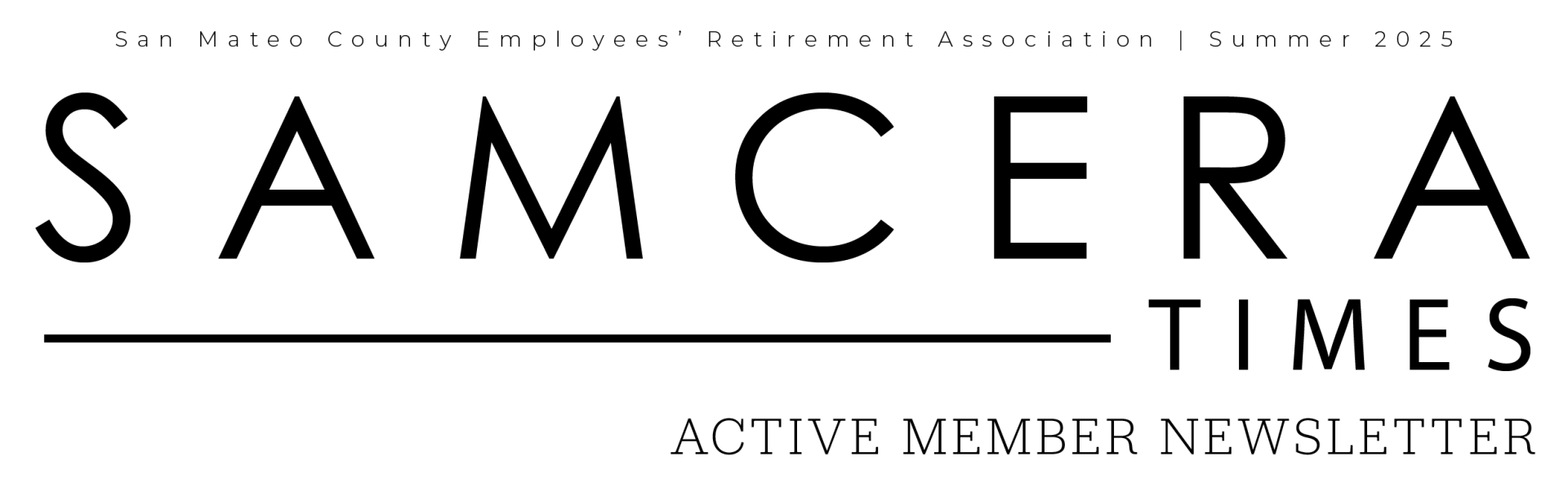As part of our ongoing commitment to keep your information secure, we recently introduced Multi-Factor Authentication (MFA) on the MySamCERA member portal and mobile app. Visit the member portal at its new URL - www.mysamcera.gov.
What is MFA?
MFA is a secure login process that requires you to verify your identity using two steps instead of just a password. This extra layer of protection makes it much more difficult for unauthorized individuals to access your account - even if your password has been stolen or guessed.
How does it work?
Beginning June 2, 2025, when you log in to the member portal:
- Enter your username and password.
- Choose to receive your verification code via text or phone call.
- Enter the code to complete your login and access your MySamCERA account. (SamCERA staff will never ask for this code.)
Note: Message and data rates may apply depending on your mobile service provider.
What if I do not receive a verification code?
Only members who have a registered account on MySamCERA will receive a verification code. If you have an existing account and have not received your verification code, please contact us at 650-599-1234.
How do I update my phone number?
Active members can update their phone number in Workday. This change will take one day to go into effect.
Am I required to use MFA?
Yes, you must use MFA to access your MySamCERA account. This added layer of security makes your account more secure than using a password alone.
Learn more about MFA
Visit www.samcera.gov/MFA to learn more about multi-factor authentication for your MySamCERA account.