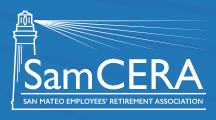The MySamCERA Portal for Active, Deferred and Retired SamCERA Members
As of March 1, 2017, MySamCERA is open for business!
What is MySamCERA?
MySamCERA is a secure, members-only portal for retirement benefits information, available on the web at: mysamcera.org.
MySamCERA replaces Web Member Services, which was part of a
software system we’ve used to manage pension benefits for more
than two decades. Over the last four years, we’ve been working to
replace that software with a new system called V3 from Vitech.
Most of this new software will operate “behind the scenes” here
at SamCERA, but members will have access to MySamCERA as a window
into their up-to-date retirement benefits. MySamCERA not only
looks different than Web Member Services, it has lots of new
features, too. 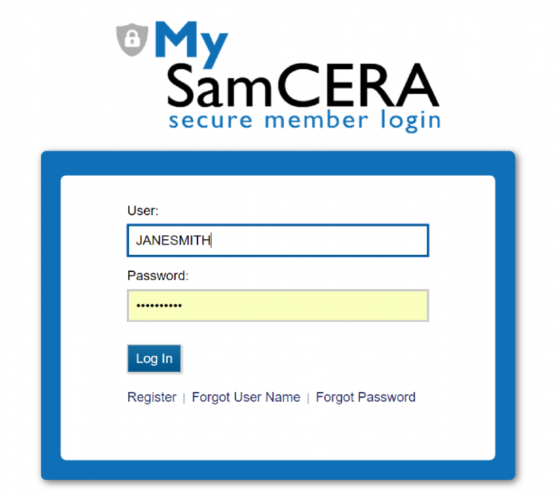
What can you do with MySamCERA?
Active and Deferred members can perform retirement benefit estimates, get member statements, check beneficiary information—and more. Retirees can view current and past 1099s, print Benefit Statements (i.e. pay stubs), view deductions and change withholdings, and generate Pension Income Verifications.
How to Register for MySamCERA
To access MySamCERA for the first time, you’ll need your SamCERA ID, which is a special number created for each member.
If you’re an active member, check your email for a message from SamCERA, which includes your SamCERA ID and instructions on how to register.
If you’re a deferred member or a retiree, check your mail for a letter from SamCERA, which includes your SamCERA ID and instructions on how to register.
If you haven’t received a SamCERA ID, just contact SamCERA staff and we’ll give it to you.
Need more help?
Active and Deferred Members: click here to access the one-page Quick-Reference Guide for Active Members.
Retired Members: click here to access the one-page Quick-Reference Guide for Retirees.
If you need assistance, you can always call our office at (650) 599-1234, or send us an email at samcera@samcera.org.